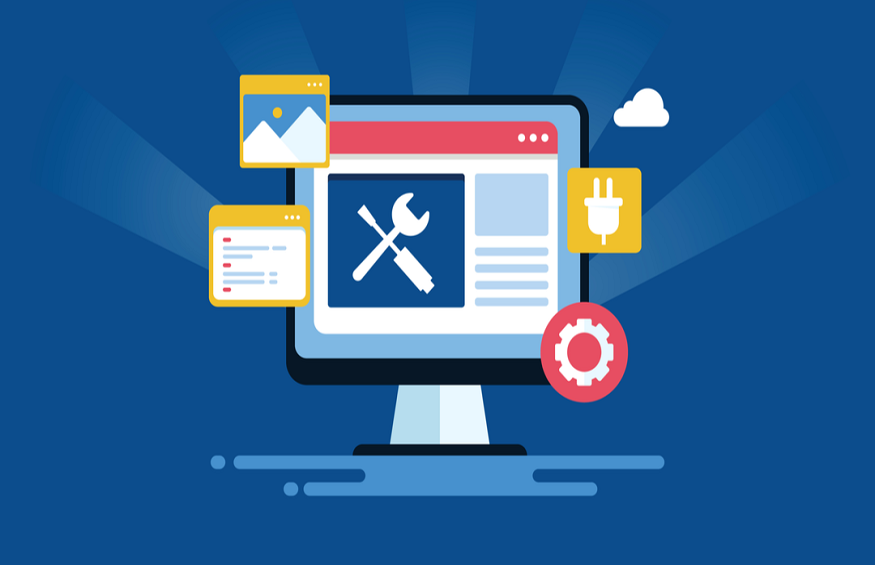How to avoid plugin interference on your site
As a standard WordPress user and an owner of a website, you’ve probably downloaded several plugins, but at the same time unaware that you’re at risk of getting your site broken. Generally, plugins increase the functionality of your site, but not all of them are suitable for your site. Having several plugins installed can drastically slow down your site or even lead to data loss, where a WordPress redirection may be your only option. However, if you want to experiment with the site’s functionalities, it’s important to install and use trusted plugins. To be fully protected and risk-free while testing out new plugins, WP Reset is the right tool for you.
WP Reset
The WordPress Reset plugin is one of the most popular plugins available on the market for saving your WordPress website. It comes with loads of features and options for creating a backup of your website. The working system of WP Reset is simple – it creates and saves the snapshots of different versions of your site (along with the database), which you can always access and make a live version of your site. The good thing is that you’re completely free to test out new functionalities and things on your site without any risks of losing structure or data on your site. Here’s a list of several unique features that got you covered:
Recover a destroyed site without a backup – if you accidentally delete files or add a bad file to your site’s folder, this plugin will recognize it, notify you, and recover your site in few clicks,
One-click rollback of a bad plugin update – if you update one of the plugins you have, and something goes wrong, you can roll back to your previous working version of a site by using automatic snapshots,
Testing changes a plugin did to the site – when you want to activate a new plugin to test and experiment on your site; WP Reset automatically takes the snapshot before you activate the new plugin and makes sure you have the last working version available if something goes wrong,
Restoring the database – with WP-CLI support, WP reset version, WP reset snapshots, undo actions, control cloud storage, etc., you’re able to save all of your data and always have a backup to use if things go wrong,
Emergency recovery script – it’s a single, WordPress independent script created to recover a website in the most challenging situations. You can have it on the site in case of an emergency (which is recommended on test sites), or you can upload it when you need it (recommended for live sites). In both cases, you get quick access to this script, and your day is saved.
Conclusion
Maintaining your website and creating good content requires dedication and hard work. With the right tools, you can create stunning content while having a fast and clean website, especially if you set up a sticky menu. WP Reset plugin eliminates all potential issues and gives you safety while testing, exploring, and adding new functionalities to your site. And in case you don’t like it, there’s a 7-day refund guarantee.